Since Amy and I started doing slimgenics, we have wanted an easy way to enter our food journal on our phones.
I have tried a few apps:
My FitnessPal — This app was okay, it does have a web version, but I didn’t like that it grouped things by meal type — breakfast, lunch, dinner, etc.
LiveStrong - Again, grouped things by meal type
Those two apps also were “day” oriented, which means, for a third-shifter like me, halfway through my “day” it would roll over to a new day on the phone and I would have to keep going back to add things.
I also tried a PDF form app, that would allow me to use the actual Slimgenics form and fill out its fields. But, this too was hard to do on a small iPhone Screen.
I finally stumbled on Tap Forms.
This is an iPhone/iPad database app, which lets you create a custom form, and have “drop down” lists. What I like about this is that I can make it mimic the actual journal, and have all the required foods in the “drop down” lists. Then I just tap and go.
Also, I can “beam” the form to my wife to use once I had it all setup. So she didn’t have to enter in all that duplicate data.
It takes about 30 minutes to enter everything (using an iPad with a Keyboard Dock.) May take a little longer using just the on screen keyboard.
Download the Tap Forms Manual to understand how to create a form (it’s very simple, but easier to use their manual to explain.)
But in case that isn’t helpful, here is what I did:
First, go into Tools and then go to “Edit Pick Lists” and create your lists (Protein, Vegetables, Fruits, Starches, Fat, Thermo-Snacks, etc.
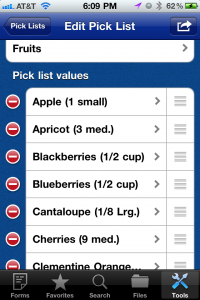
In each Pick list, add your foods
Then, go back to the Forms Screen and Hit the + button, and then Add New Form.
Create a new Form (Name it, set its category)
Then Start Adding Fields. Some things to note:
For each Grouping I did Protein 1, Protein 2, Protein 3, etc.) this way I could see what I still had left to eat
For the Date, in the Field Options, I turned on “Set Current Date” so that when I would start a new record for a day, it would add that date (although you can still change it manually too)
For your food categories, under the field options, under Pick Lists, choose the corresponding pick list you created. (The same Pick List can be used for each Protein 1, 2, 3, etc. You don’t have to make multiple Pick Lists)
For your Water field, I used a “Rating” system. Since there are 10 checkboxes on the actual form, and my water ball was 2 of those checkboxes, I made the rating have a maximum of 5 stars in the field options. But you could have this set to all 10
For the Milk, Salt, Vita Slims and the BM field, I just made those a checkbox
For the Omega-slims and any other pills, I used a Rating option again, and broke it down by groups (so for Omega Slims, 3 starts, since I take 3 pills at my three meals. But you could mark all 9 stars.
Just play with the form and make sure it works (and makes sense) for you. Any questions, just place a comment below!